Things I Learned #12: DevToys
I do a lot of surfing on GitHub looking for cool projects. I'm a big believer in looking at all the code I can. Back in January of this year, I ran across a cool project that I not only included in my Interesting Links blog, but I immediately installed and started using.
TIL
I learned about DevToys, a set of utitlities written in C# that make life as a developer just a little simpler.
To install, use your Windows package manager of choice. I prefer Winget, so installing is as easy as:
winget install DevToysYou can also install via Chocolatey:
choco install devtoysOh, you can install it from the Windows Store if that's the kind of thing you do. :)
Once it's installed, click Start, Run and type DevToys.
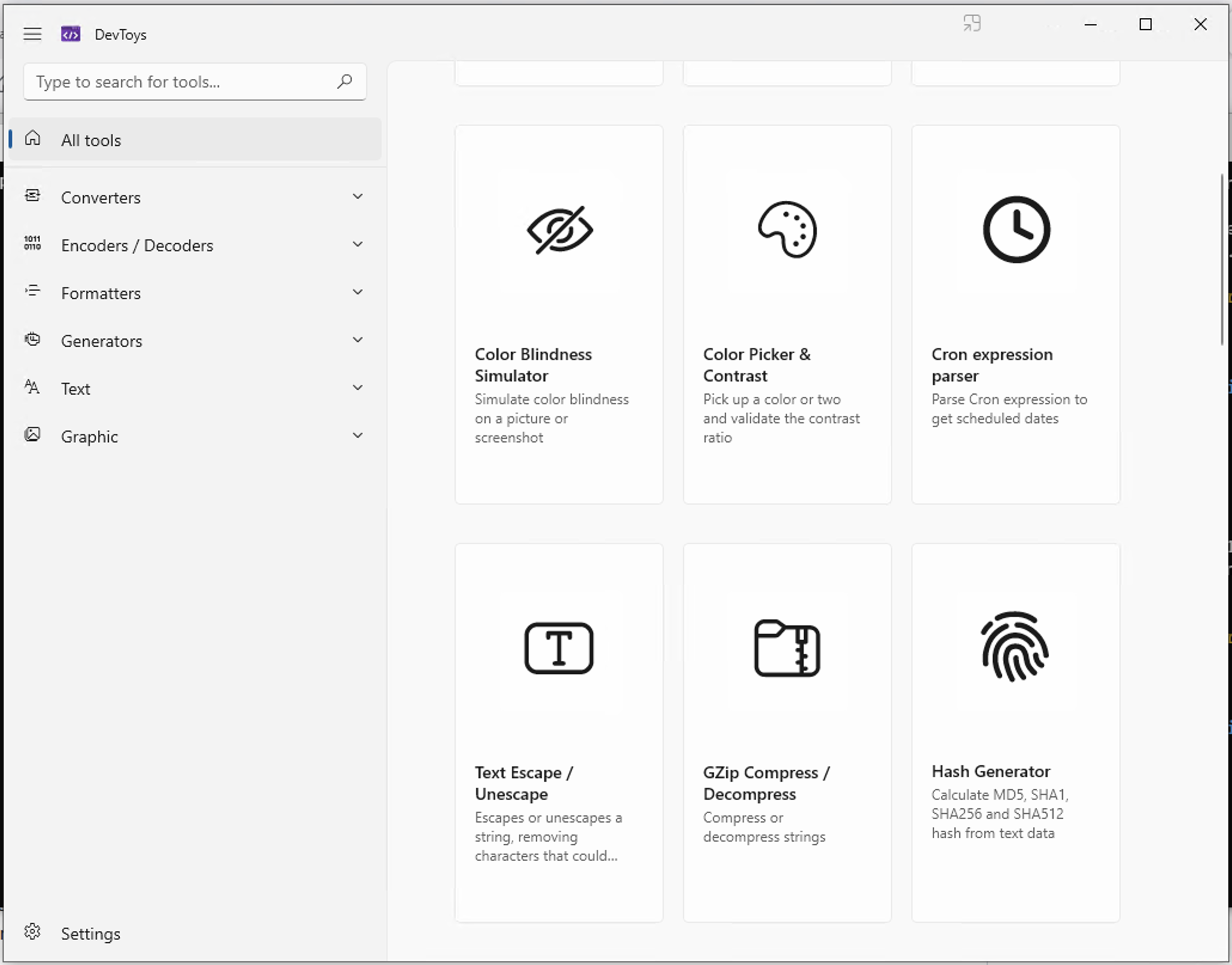
In its current version, it contains 27 really handy toys with categories for Converters, Encoders / Decoders, Formatters, Generators, Text, and Images.
Ever struggled with Cron expressions? DevToys has you covered with the Cron Expression Parser. Ever have a regular expression you need to test? Yup, DevToys has something for that. Need a quick and easy way to generate Lorem Ipsum text? Mmmhmm, DevToys.
There are toys to format Json and Xml and SQL along with one to convert images to different formats. Need to encode or decode a JWT or maybe generate a Checksum? Seriously, it's in DevToys.
I could go on and on about how cool this project is, but you really need to check it out for yourself. While there's some talk of making it cross platform, right now it is Windows-only and I'm ok with that, but I would love to see a version that runs on my Mac.




Comments